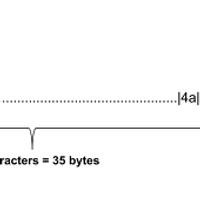Aㅏㅏㅏㅏㅏㅏㅏㅏㅏㅏㅏㅏㅏㅏ
오늘 한 6시간은 이 문제로 시간낭비(?)를 하였다.
구글링을 해도 자료가 얼마 없어서 나오지도 않고,,, doc을 봐도 친절한 설명이 없었다.
먼저 아래는 오늘 만난 issue의 사진이다(좀 짜증나지만 글씨 색깔이 매우 화려하다).
[2018-04-20 19:23:38.289 INFO path] Skipping path loading from non-existent config file: /etc/sawtooth/path.toml [2018-04-20 19:23:38.290 INFO validator] Skipping validator config loading from non-existent config file: /etc/sawtooth/validator.toml[2018-04-20 19:23:38.290 ERROR cli] Key file is not readable: /etc/sawtooth/keys/validator. [2018-04-20 19:23:38.291 INFO cli] sawtooth-validator (Hyperledger Sawtooth) version 1.0.2 [2018-04-20 19:23:38.291 INFO cli] config [path]: config_dir = "/etc/sawtooth"; config [path]: key_dir = "/etc/sawtooth/keys"; config [path]: data_dir = "/var/lib/sawtooth"; config [path]: log_dir = "/var/log/sawtooth"; config [path]: policy_dir = "/etc/sawtooth/policy" [2018-04-20 19:23:38.291 ERROR cli] Initialization errors occurred (see previous log ERROR messages), shutting down. |
WTF... XO tutorial을 실행해보다가 모르고 transaction family부분을 잘못 건드려서 삭제를 하고 다시 실행해야 되는 상황이 왔다.
먼저 sawtooth 삭제(제거)하는 방법을 알려주겠다.
$ sudo apt-get --purge remove sawtooth |
이 명령어를 실행하면 설정파일 까지 다 같이 삭제된다는데, 전혀 삭제가 안된다.
자... 열심히 짱구를 굴리고 구글링 발품을 팔아보았다.
Aㅏ.. sawtooth 그대는 도대체... key파일, log파일 등 따로 보관하고 있는 dir이 있었던 것이다.(이거 찾느라 3시간 날린듯)
싸그리 삭제를 해보자.
$ rm -r /var/log/sawtooth/* /home/honey/.sawtooth/keys |
수도세가 많이나올법한 느낌. 불필요한 파일 모두 다 삭제 완료.
자 그럼 다시 설치를 해보자
$ sudo apt-get purge *sawtooth* $ sudo apt-get update $ sudo apt-get install -y sawtooth |
설치가 완료되었다. 나머지 셋팅은 블로그에 올라와 있는 튜토리얼을 보고 실행하면 된다.